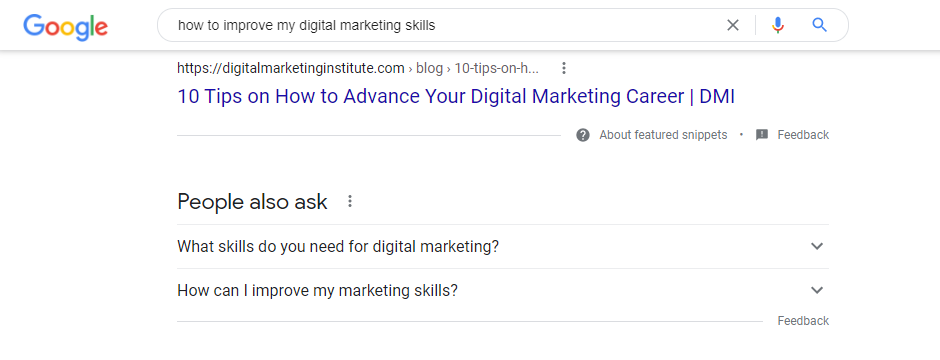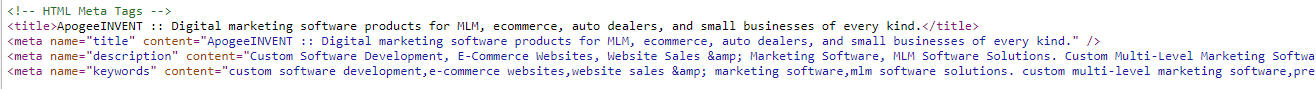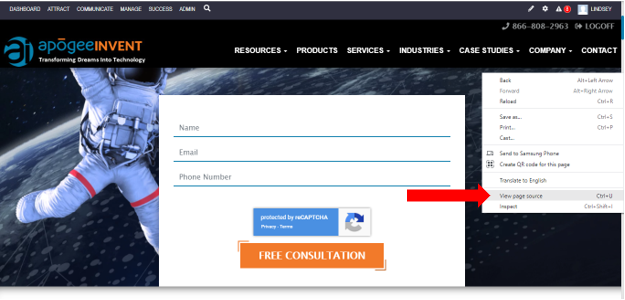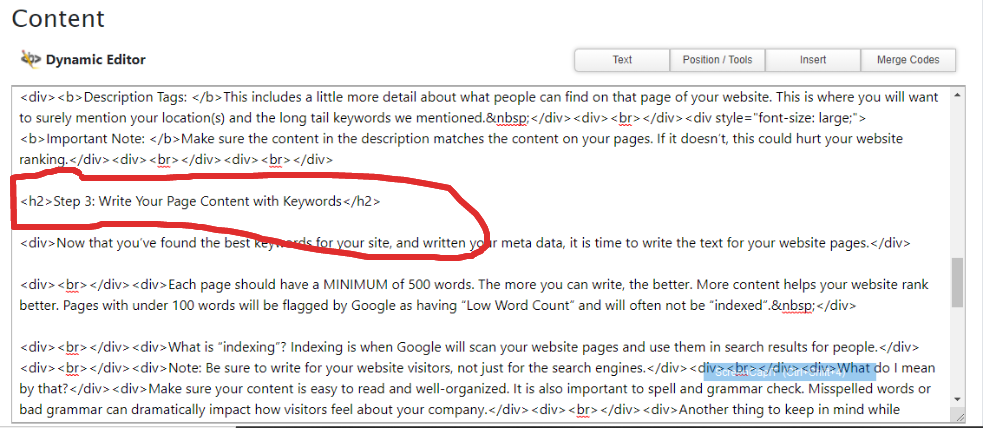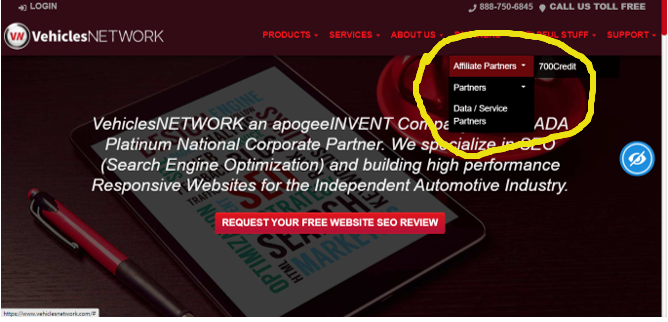How to Get Started Creating Website Content
You’ve got a beautiful website, that you either created yourself or paid a professional company like ours to build for you.
Images, colors, forms… you’re very happy with how it all turned out. Now the next step is to create powerful content that will attract visitors, and convince them to become a customer.
If you're wondering where to start in creating content, this quick article is for you. In it, I'll talk about the first basic steps to take in writing the content for your website.
I will also talk about how to set up the content, and strategies that will help it be more appealing to people visiting your website. Finally, I'll also include some easy tips on how to bring more people to your website using the content you're writing.
How to help more people find your website with content.
The search optimization of your site is directly connected to the content on your pages. Some content users will see (images, text, headers, navigation). Other content only search engines will see, since it is hidden in the code of the site.
The content search engines see is called Meta Data, or Meta Tags.
Meta Data is the content hidden the source code of the site that tells search engines like Google what your site is about and why users should click to your site from search results.
Both types of content are very important when it comes to helping more people discover your website.
We call using strategies to help more people find your site “search engine optimization”, or SEO for short.
SEO Basics for Beginners
I want to make this easy for website owners that want a simple guide to creating website content that is also optimized for search.
Don’t want to hassle with creating content to bring more people to your website? Ask us about our Content Packages.
But if you’re ready to dive in, here are the first steps.
Simple Steps to Using Website Content to Bring more People to your Website.
Step 1: Research Keywords.
What are people looking for in the search engines? What kind of questions are people asking? The first step to writing content is finding out what exactly people are looking for.
Some types of content of very competitive. “Digital Marketing” for example might have a lot of searches on Google. But many companies are also trying to use that keyword. This means the competition for the key term will be high. It will be very challenging to help people find you using a key term like that.
What can you do to help your content stand out from the competition?
Long Tail Keywords
Use something we call long tail keywords. Long tail keywords are just very specific keywords. Taking our “digital marketing” term as an example, a long tail keyword would be “Digital marketing restaurants Las Vegas”. This phrase is much more specific, and will target a smaller audience.
Location Keywords
One great way to also narrow down a key term is by location.
A lot of searches through Google use location to narrow down the search. The more you can mention the city or region that your business serves, the better chance you’ll have of helping more people find your website.
Question Keywords
A final way to get better key terms is by considering the questions people are asking. For example, people might be asking “How can I improve my digital marketing on a budget?”
That will help you find out what kind of content people are looking for, and create content that answers their questions. Search engines like Google prioritize content that will answer questions directly. You may have noticed on the search results page “People also ask” with suggested questions related to your search. This is a good way to find other questions related to your industry.
As voice search and mobile searches become more popular, people are frequently phrasing their searches as questions. Being able to predict these questions and answer them in your website content is a sure way to help your website show up for people.
Step 2: Create unique Meta Data for each page.
I like to create the meta data for each page next, before actually writing out the content. This is just a way to remind me what key terms I am ranking for. It will also make sure the meta data and the page content matches, which makes the search engines happy.
Remember, meta data is the content hidden in the source code of your site that only the search engines will see. It tells the search engines what your website is about.
These are the meta data you will want to create:
Title Tags: Title tags are the subject of your page. Often, the page title you see on your tab is what is contained in the Title Tag.
I suggest using your company name in the title, as well as the main page header. For example, our ApogeeINVENT products page title is “ApogeeINVENT: Digital Marketing Software Products for MLM, ecommerce, auto dealers, and small businesses of every kind.”
The example below is the actual source code of the ApogeeINVENT website. Another good strategy is to look at the source code of your competitors' sites, to see what keywords and tags they are using.
How can you check the source code of a site?
In Chrome, just right click and select "View Source".
Description Tags: This includes a little more detail about what people can find on that page of your website. This is where you will want to surely mention your location(s) and the long tail keywords we mentioned.
Important Note: Make sure the content in the description matches the content on your pages. If it doesn’t, this could hurt your website ranking.
Step 3: Write Your Page Content with Keywords
Now that you’ve found the best keywords for your site, and written your meta data, it is time to write the text for your website pages.
Each page should have a MINIMUM of 500 words. The more you can write, the better. More content helps your website rank better. Pages with under 100 words will be flagged by Google as having “Low Word Count” and will often not be “indexed”.
What is “indexing”? Indexing is when Google will scan your website pages and use them in search results for people.
Note: Be sure to write for your website visitors, not just for the search engines.
What do I mean by that?
Make sure your content is easy to read and well-organized. It is also important to spell and grammar check. Misspelled words or bad grammar can dramatically impact how visitors feel about your company.
Another thing to keep in mind while writing: No one reads everything. Most visitors will skim over your page to find the information they want.
How to make your website content skimmable:
1. Help them skim by using headers that summarize each section.
2. Limit your paragraphs to 2 or 3 sentences. Big chunks of text are harder to read on mobile.
3. Bold the important things in your text, like dates and time, key terms, or definitions.
4. Use plenty of white space, or empty space, around your text and images. This makes content easier to skim, and allows places for visitors' eyes to rest.
Step 4: Add header tags (H1, H2) to all your headers.
Headers are important. They help your visitors skim over your site, as I mentioned above. They also tell search engines what content is most important on your pages.
Take extra time to look over your headers. They should stand out and describe the content in the section.
By using “header tags”, or tags in the html code of the website, you can tell the search engines quickly what content is most important.
Some website builders automatically assign header tags to content sections that are headers. Our website software will automatically tag headers when you set text as headers in the Content Editor, as you can see below when I switch to HTML view of this article.
Step 5: Create Links
You may have heard of the importance of Backlinks. The more sites that link back to your website, the more important your website will be considered by Google.
It also helps to have links that go to other pages in your sites.
Interlinking
Interlink at least 3 other pages. So, each page on your website should link to at least 3 other pages within your website. This internal linking will help people stay on your website longer, and also tell search engines your content is important.
Getting links from other sites is a little more challenging.
Backlinks
Some strategies for getting “backlinks” or links from other websites include:
Reach out to your vendors or other industry contacts and ask them to link to you. In exchange, you can offer to link to their website.
Our brand VehiclesNetwork does this, as you can see from the resource links they provide on their website.
Not only are they building these valuable links, they are also offering resources to their website visitors. This again is content that appeals to both search engines and people who are visiting the site.
Share on social.
Another strategy to build links back to your site is by sharing links to your content on social media.
Share on your own social accounts. The more other people engage with your content on social media, the more value search engines will place on your content.
You can also include easy sharing tools for your site visitors to share. This will increase the exposure of your brand. At the same time, it will also build the value of your content for search engines.
Find articles that link to similar content.
You can search for articles that link to content similar to yours. Reach out to these websites and suggest they include your superior content, or add a link to your content, to help their users.
This assumes you have written great unique content that will be useful for their website visitors. For example, if you take the time to create (or have a designer create for you) an infographic about your industry, other websites may wish to link to that. The key is to create valuable content that will help people who might be searching for your website.
Conclusion
By following these simple steps to creating great website content, you’ll be on your way to bringing more people to your website. And keeping them.
5 Simple Steps to Writing Better Website Content
Step 1: Research Keywords
Step 2: Write Meta Data
Step 3: Write Skimmable Content with Key Terms
Step 4: Create Headers with Header Tags
Step 5: Link to your Content